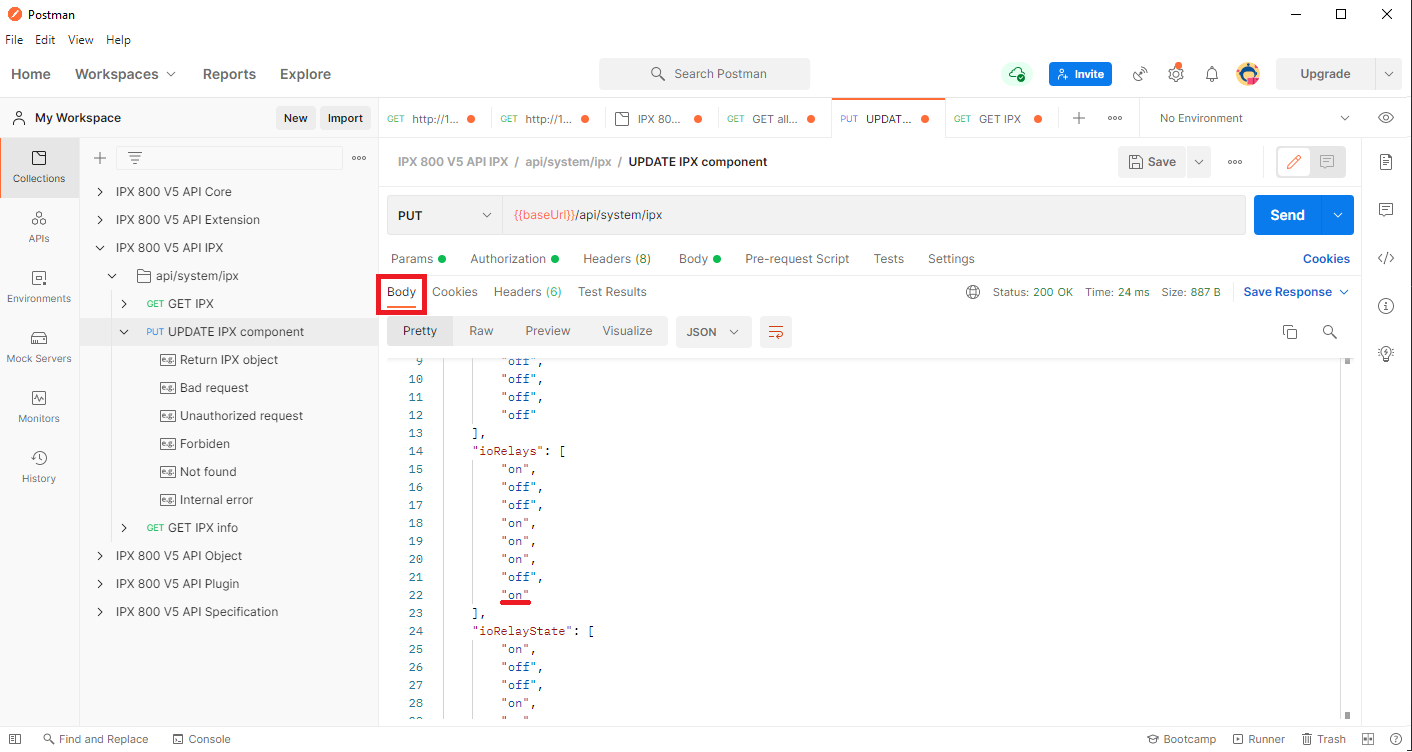How to use IPX800 V5 API:
Create your API Key:
First, get connected on your IPX and go to the setting page.
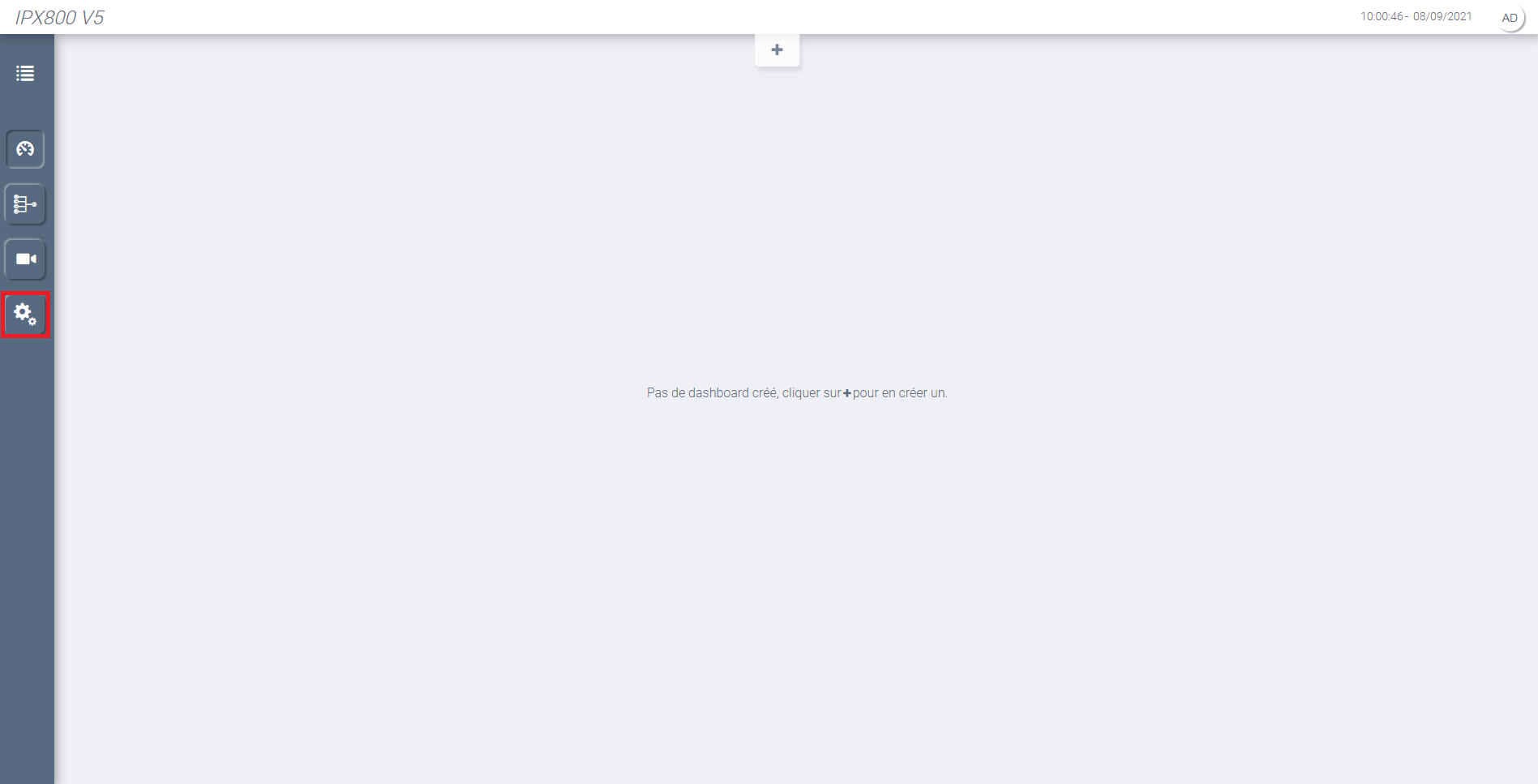
Then go to the ApiKey page.
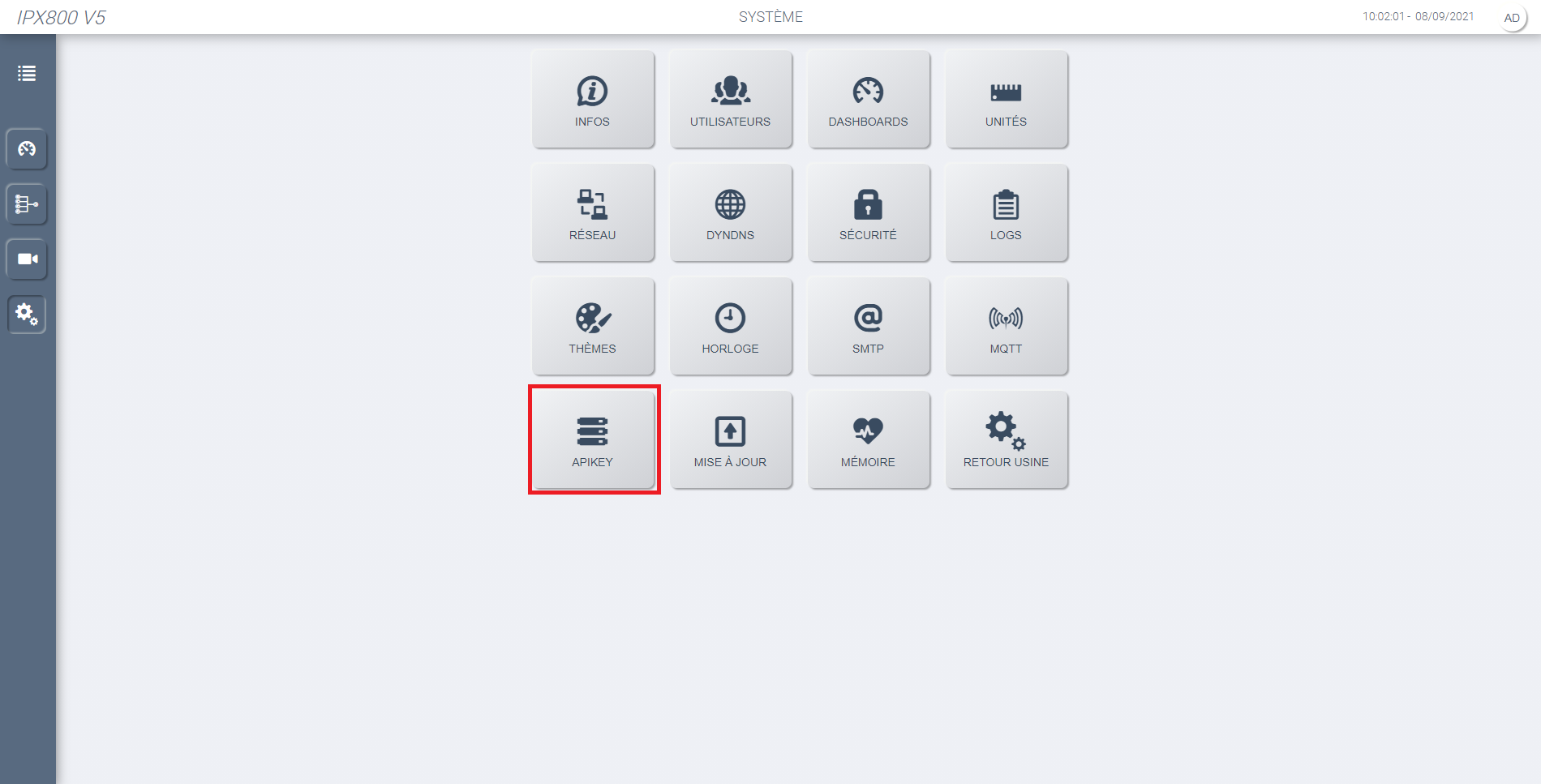
If you don't have any Api Key created click on the "Add" button.
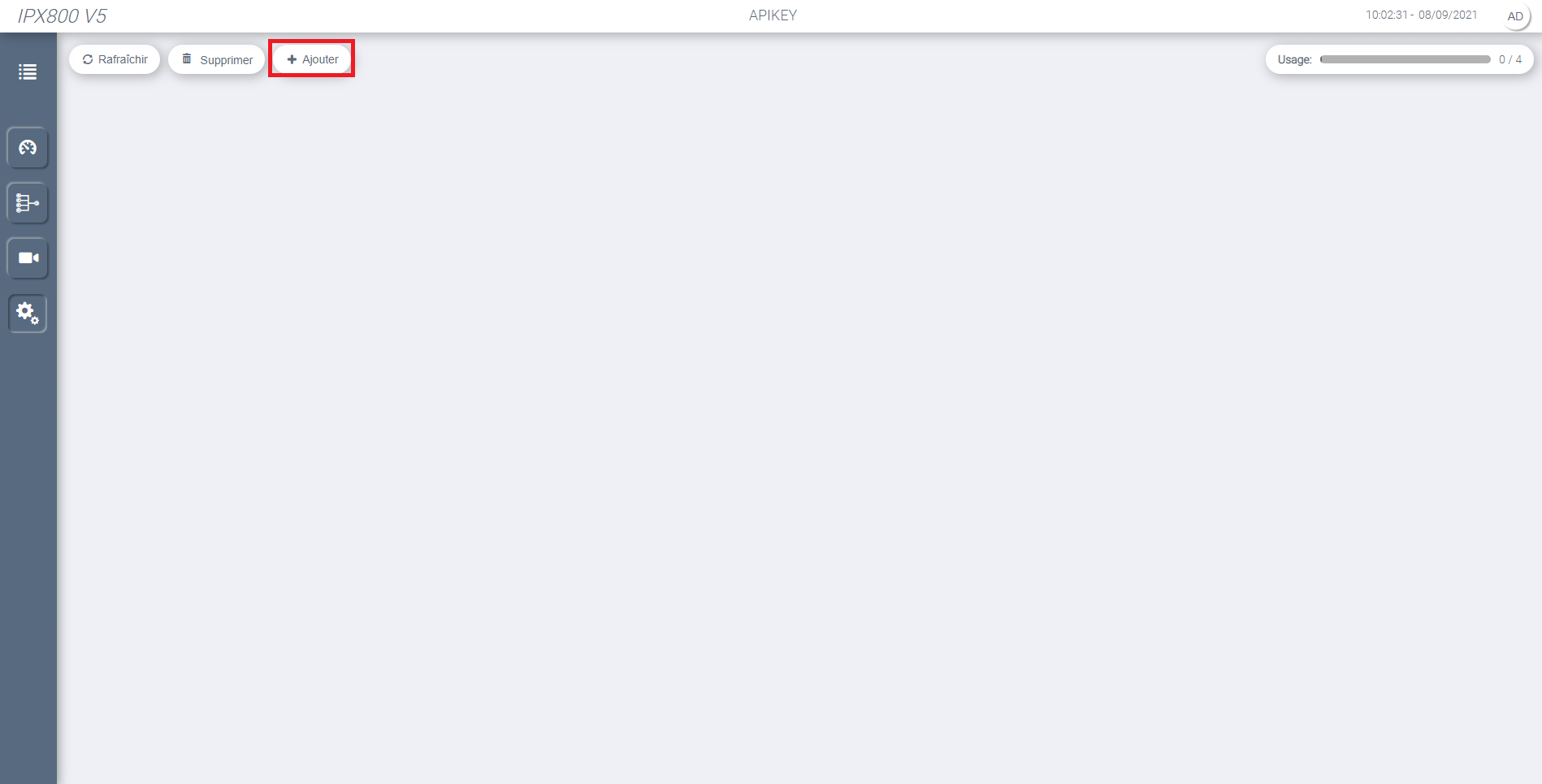
Copy the Apykey content field.
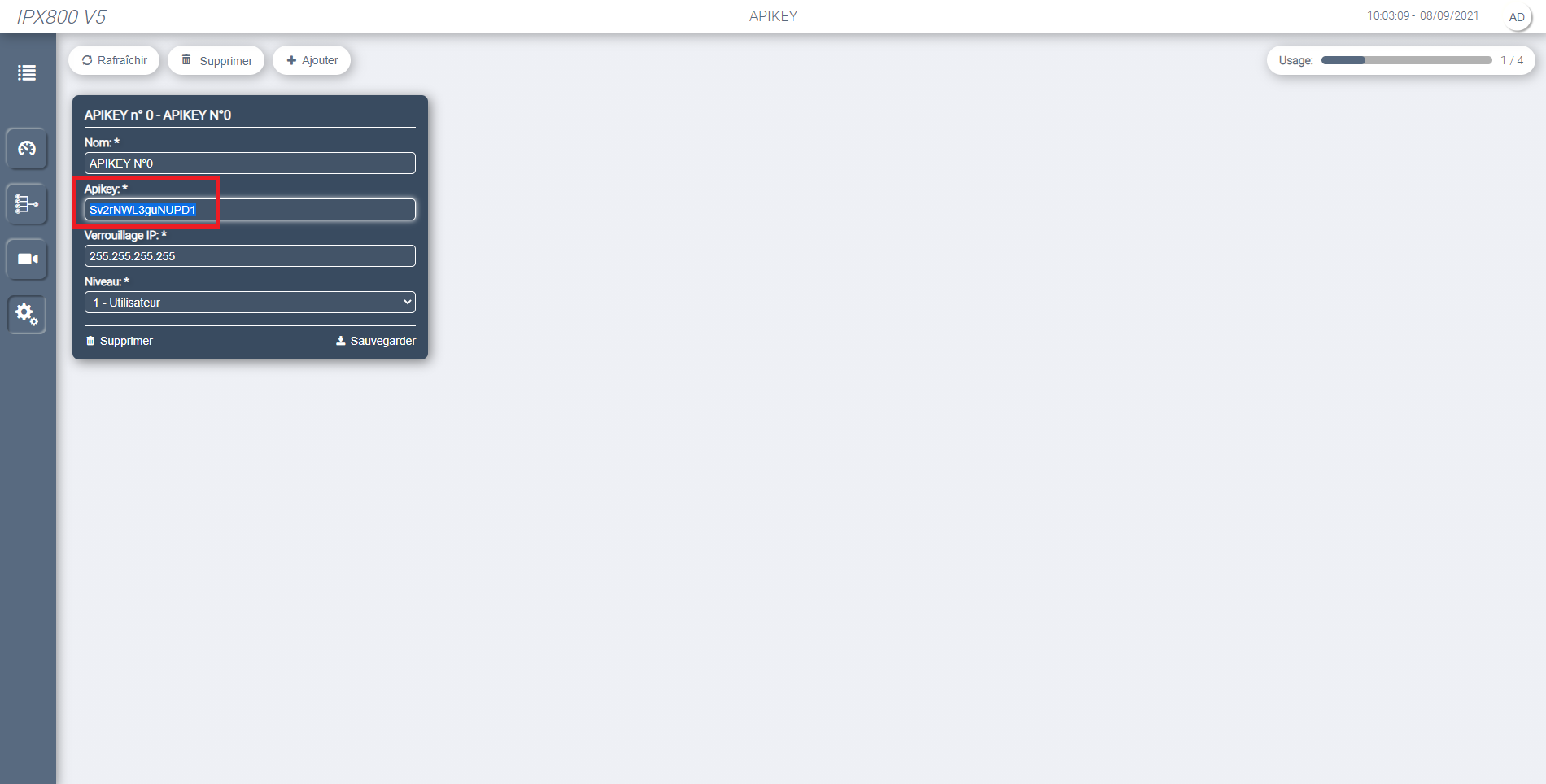
Now that we have the Api key we can go on postman. Download it
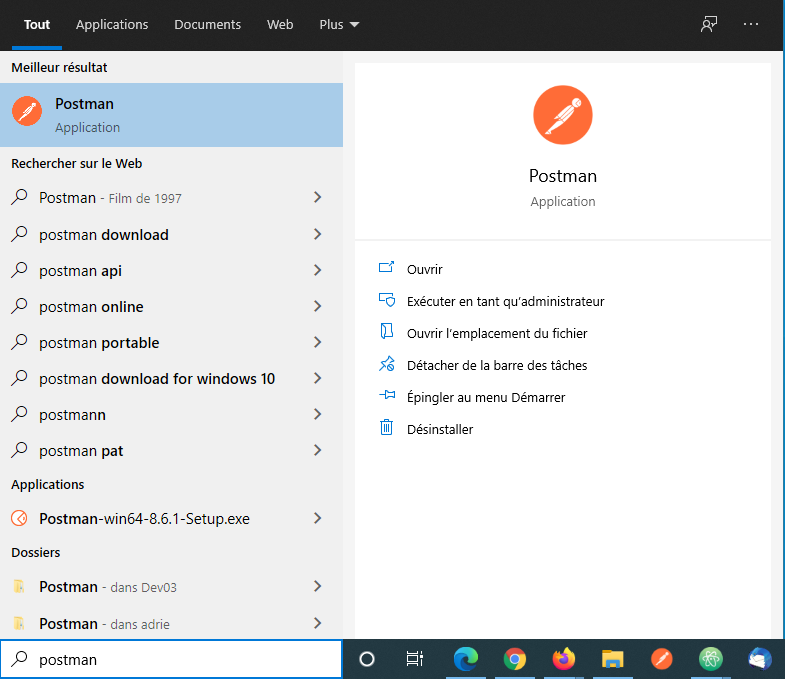
Use your API Key in Postman:
Paste your Api Key in Params, Query Params, ApiKey.
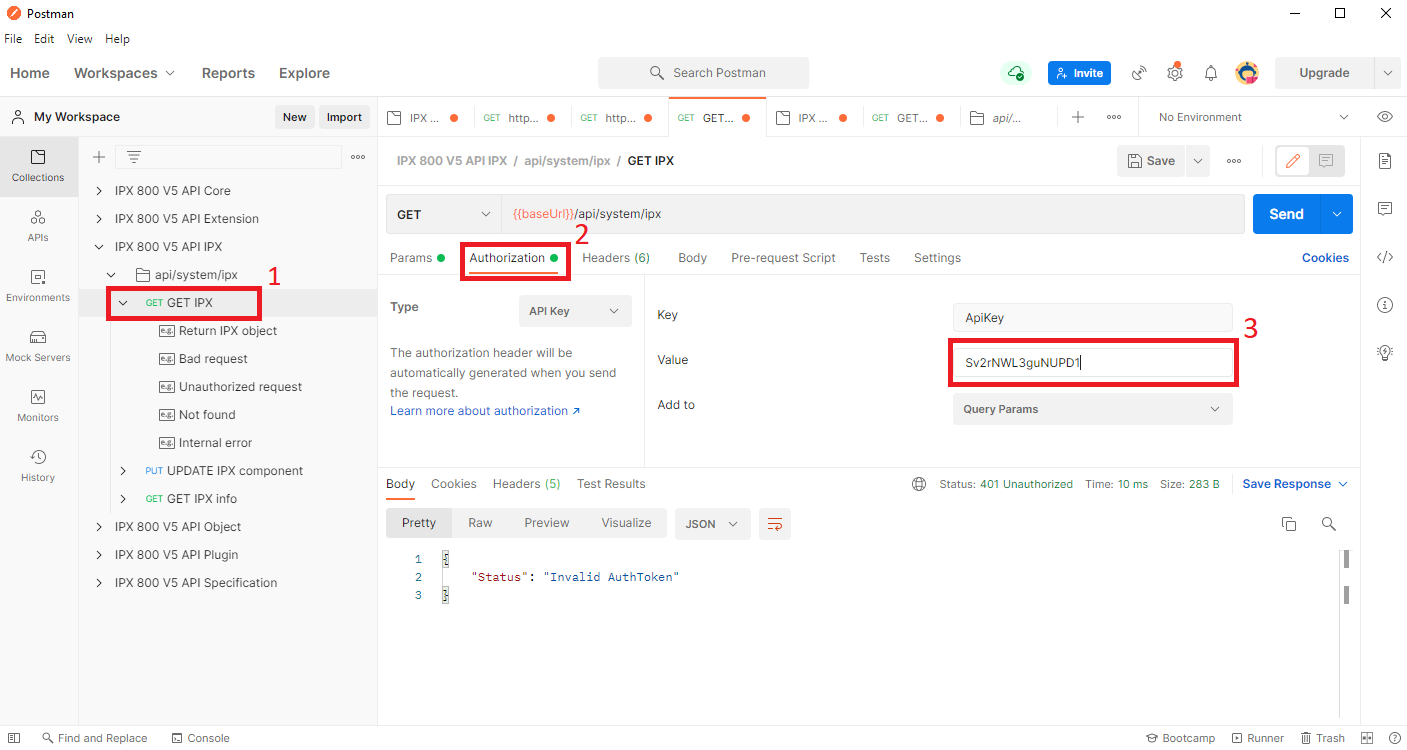
Download the collection and import it in Postman:
See the dowload page.
Set the adress of your IPX in Postman:
Go to the start page of the collection. Then go to the variables panel and paste the IPX adress in the current value field.
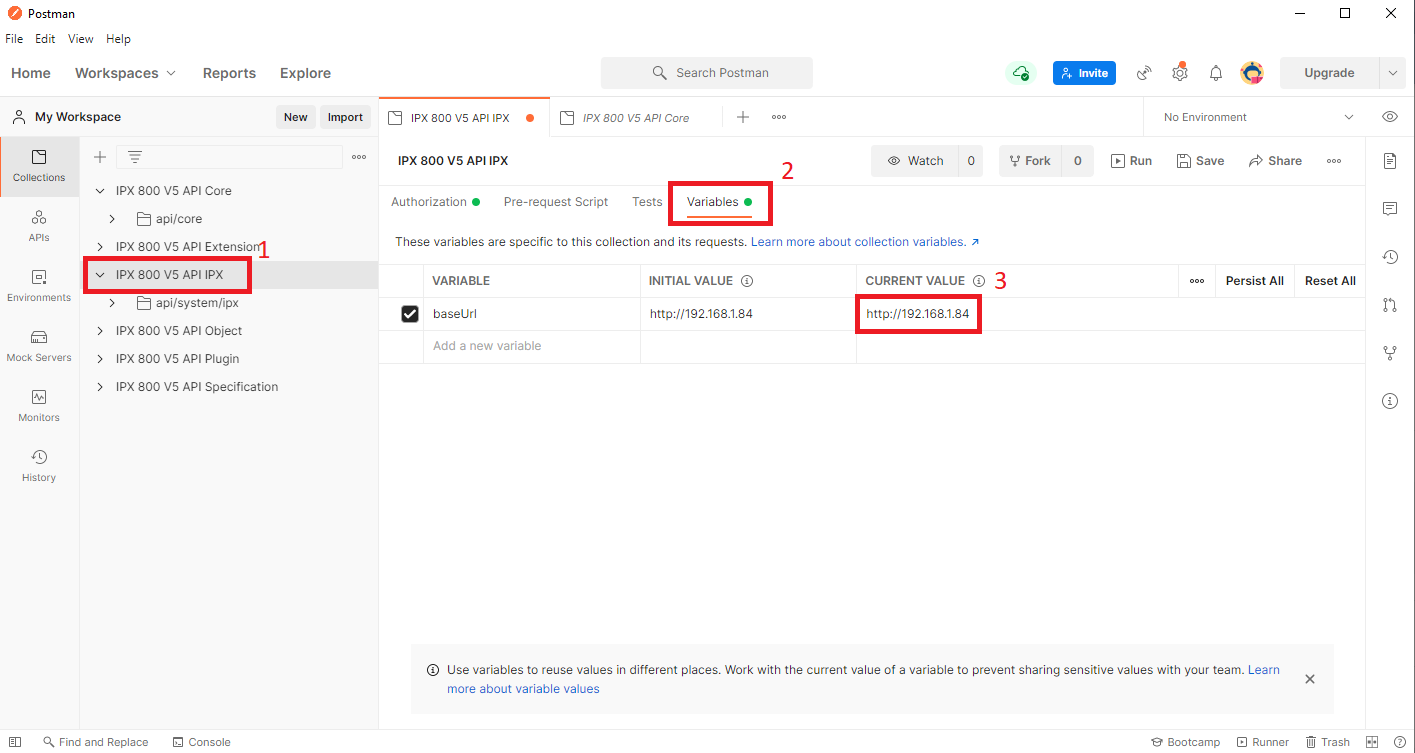
Get relays from IPX:
Get on api/system/ipx and click on the "SEND" button.
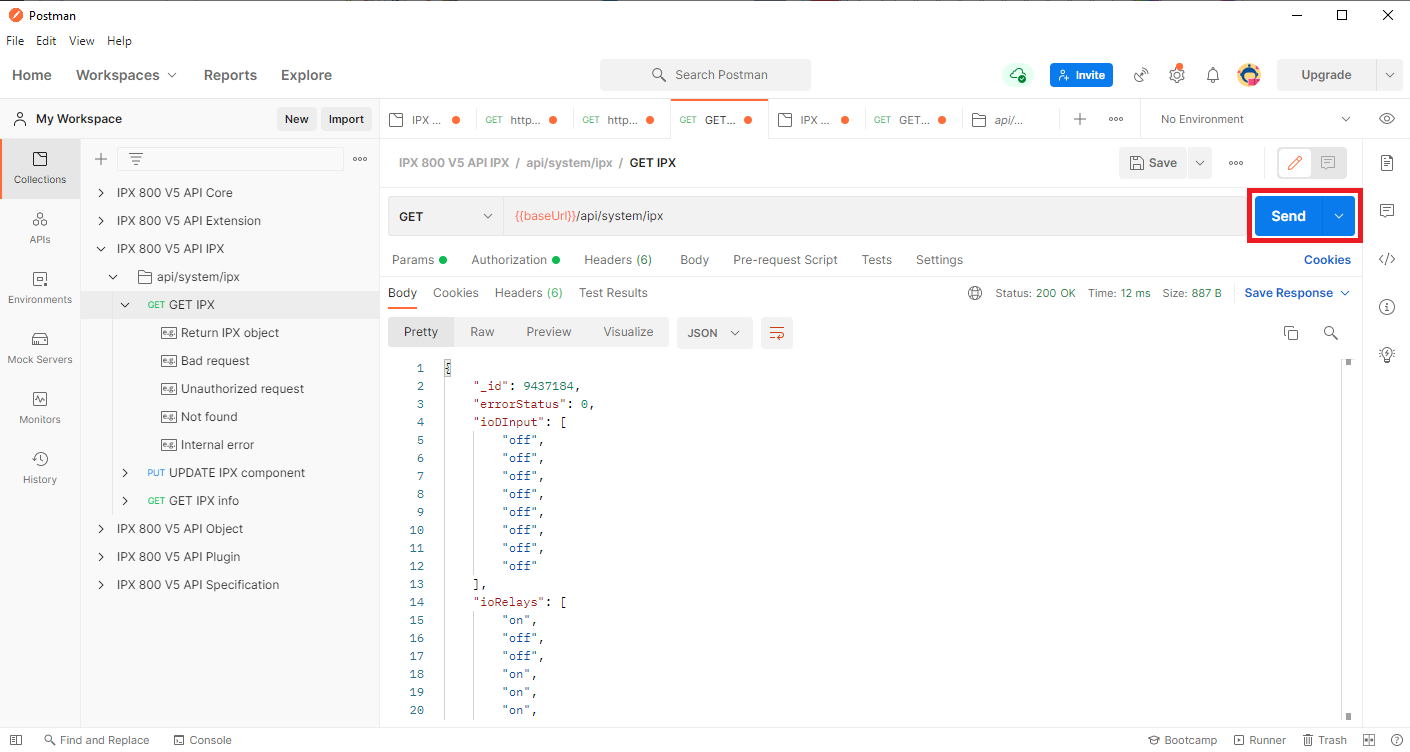
Change a relay state:
Put on api/system/ipx, go to the body part and chose raw format. Then add the field you want to change (here the last relay) and click on the "SEND" button.
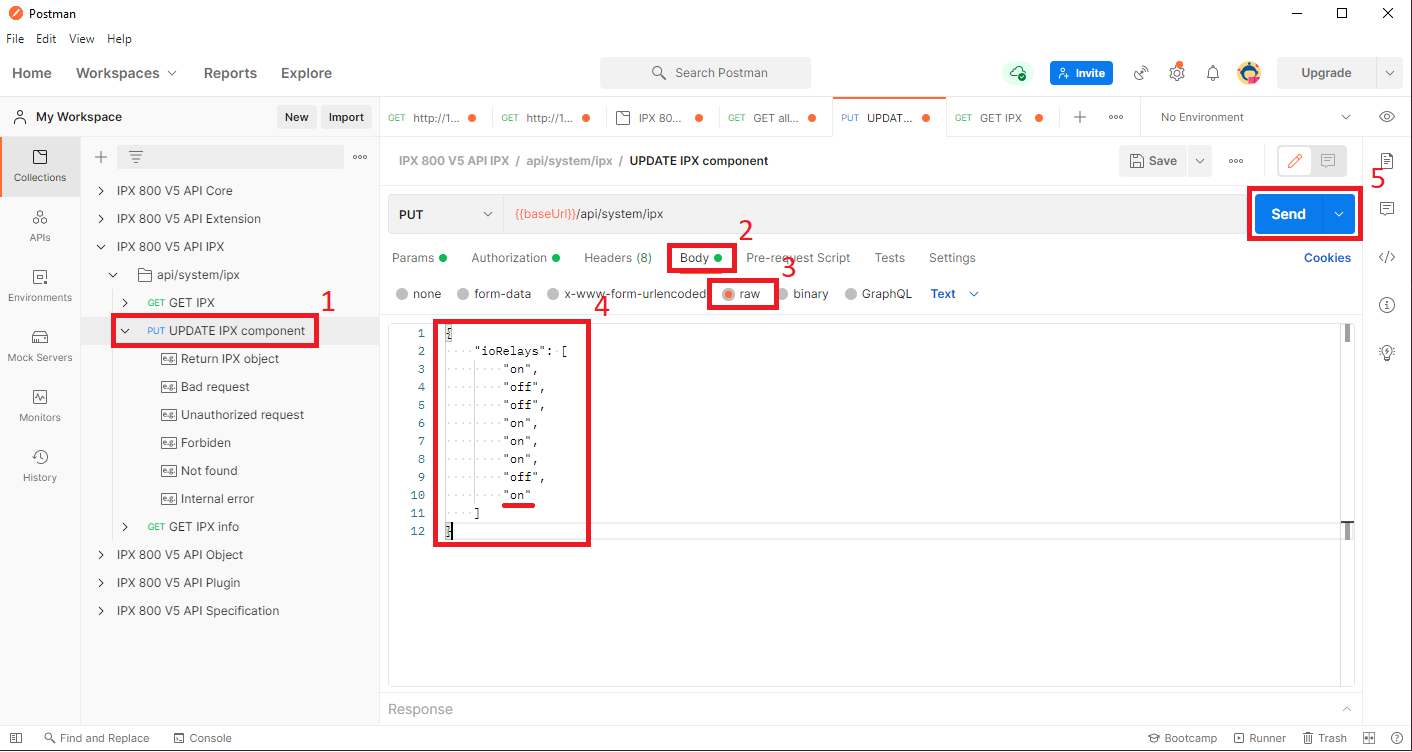
We can see the relay in the response body.