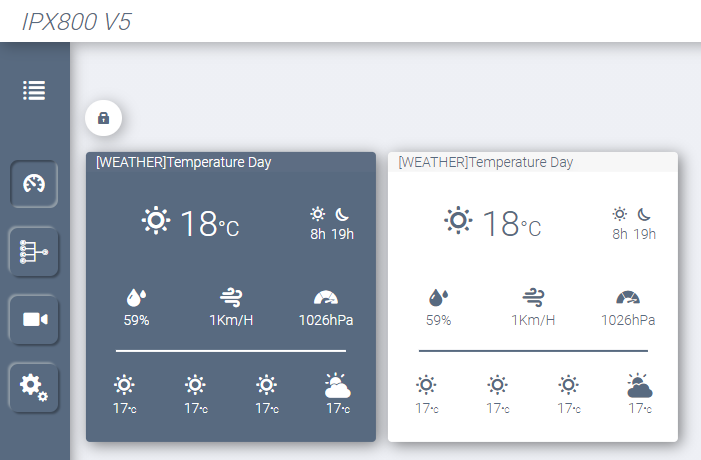
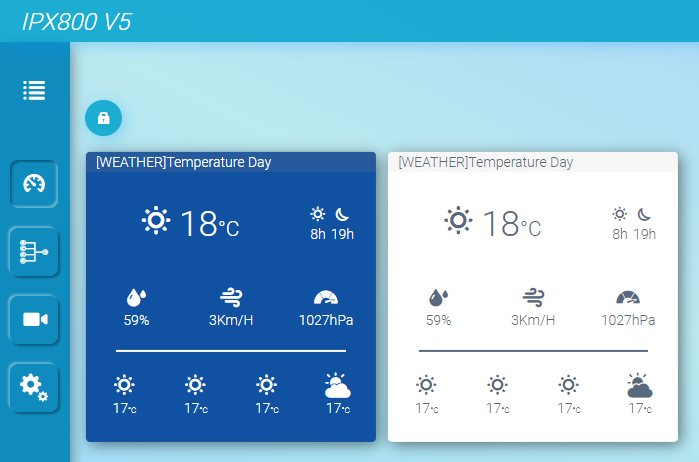
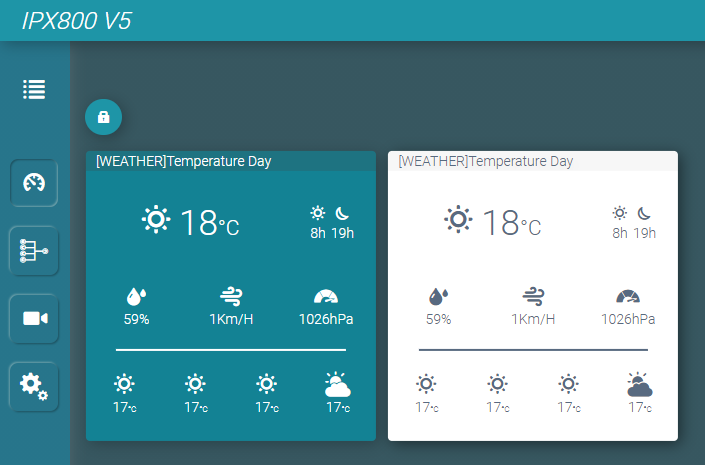
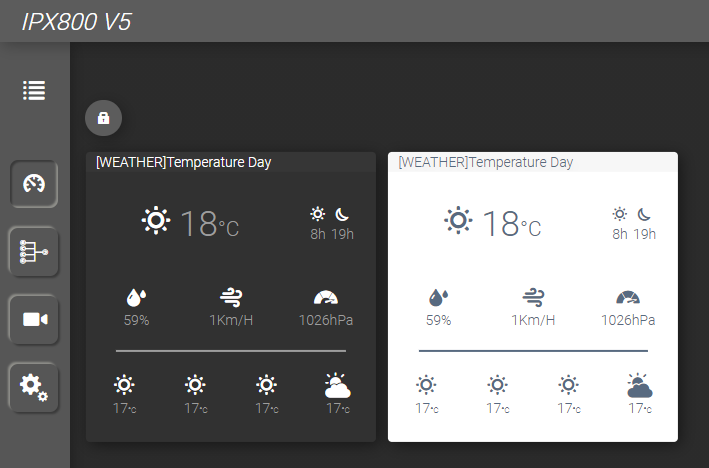
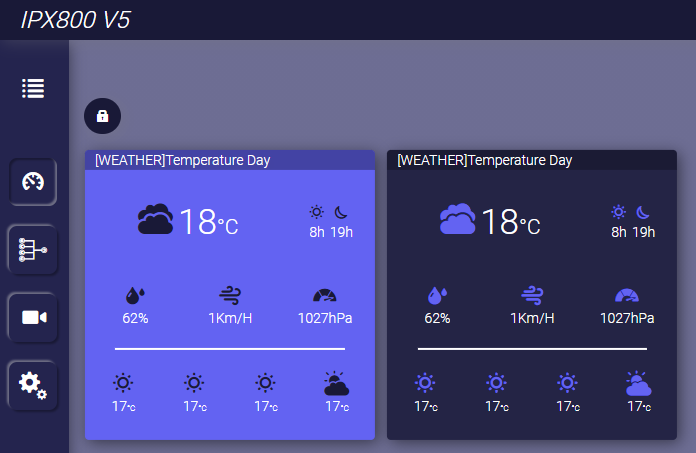
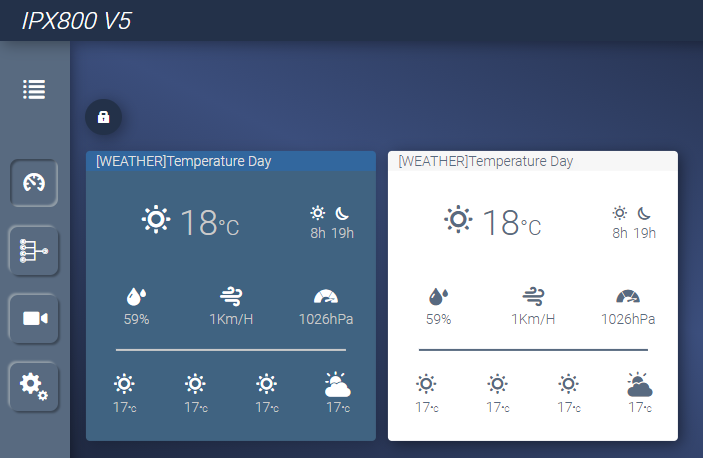
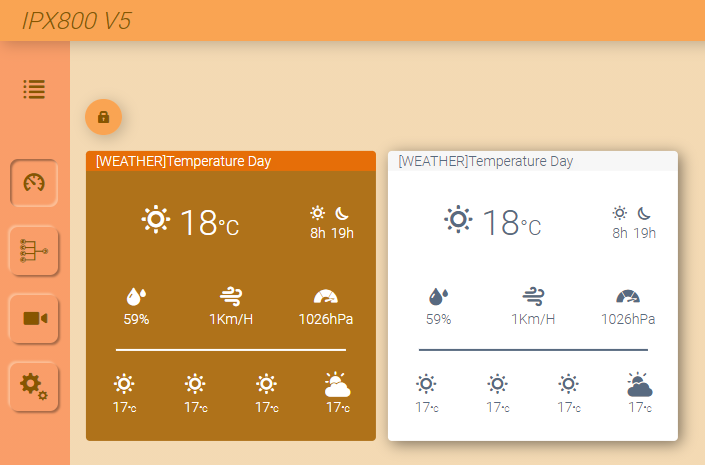
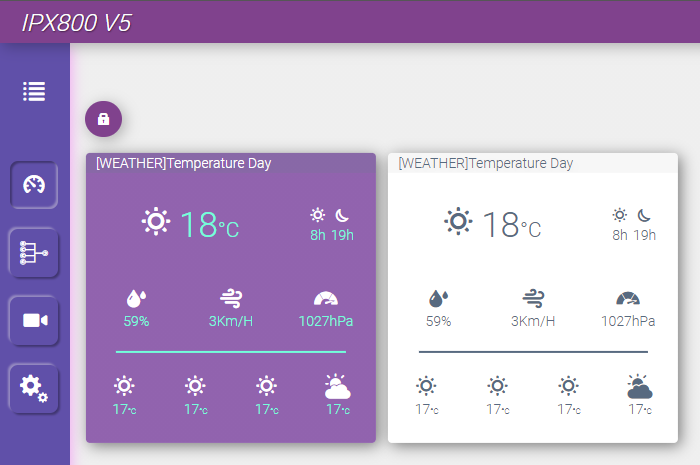










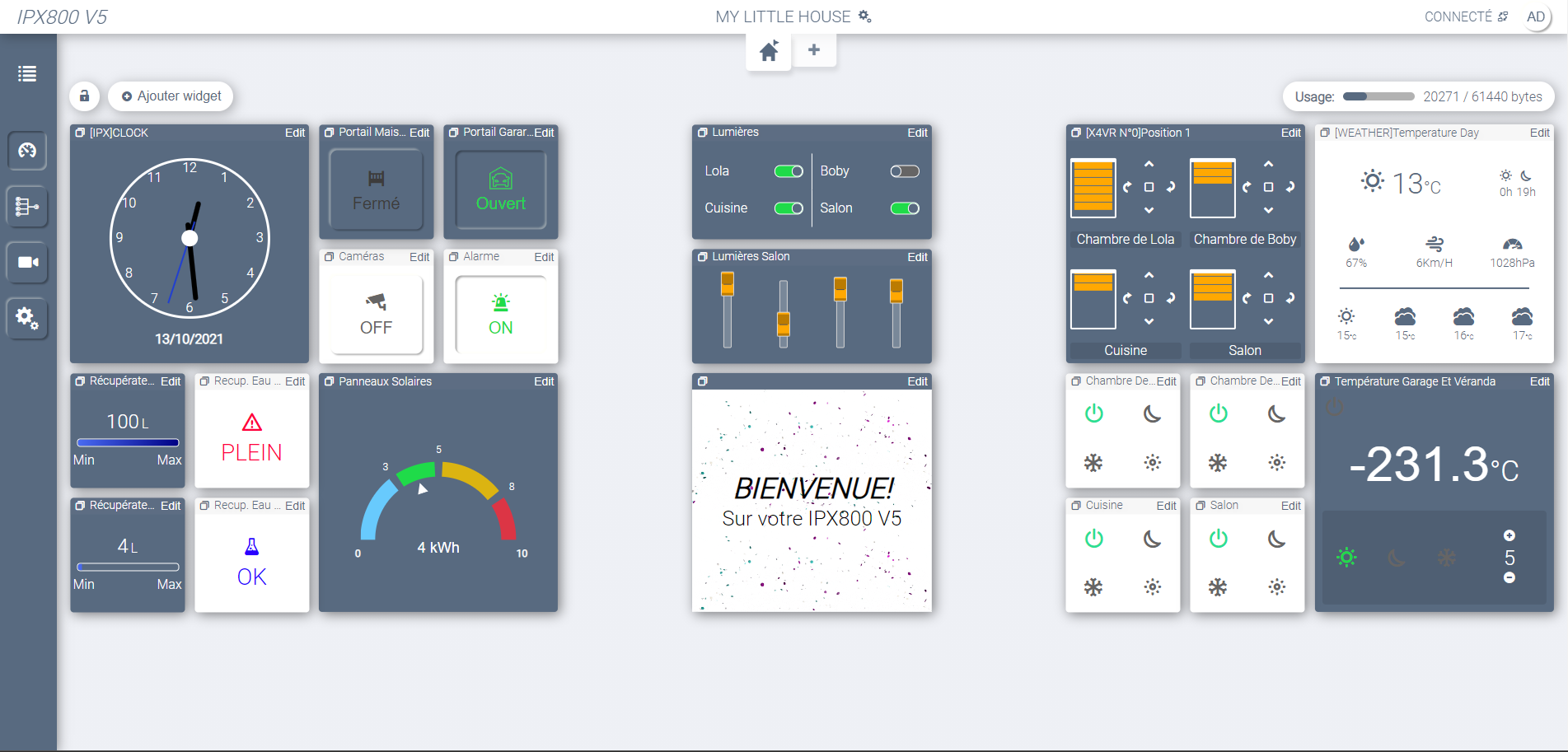
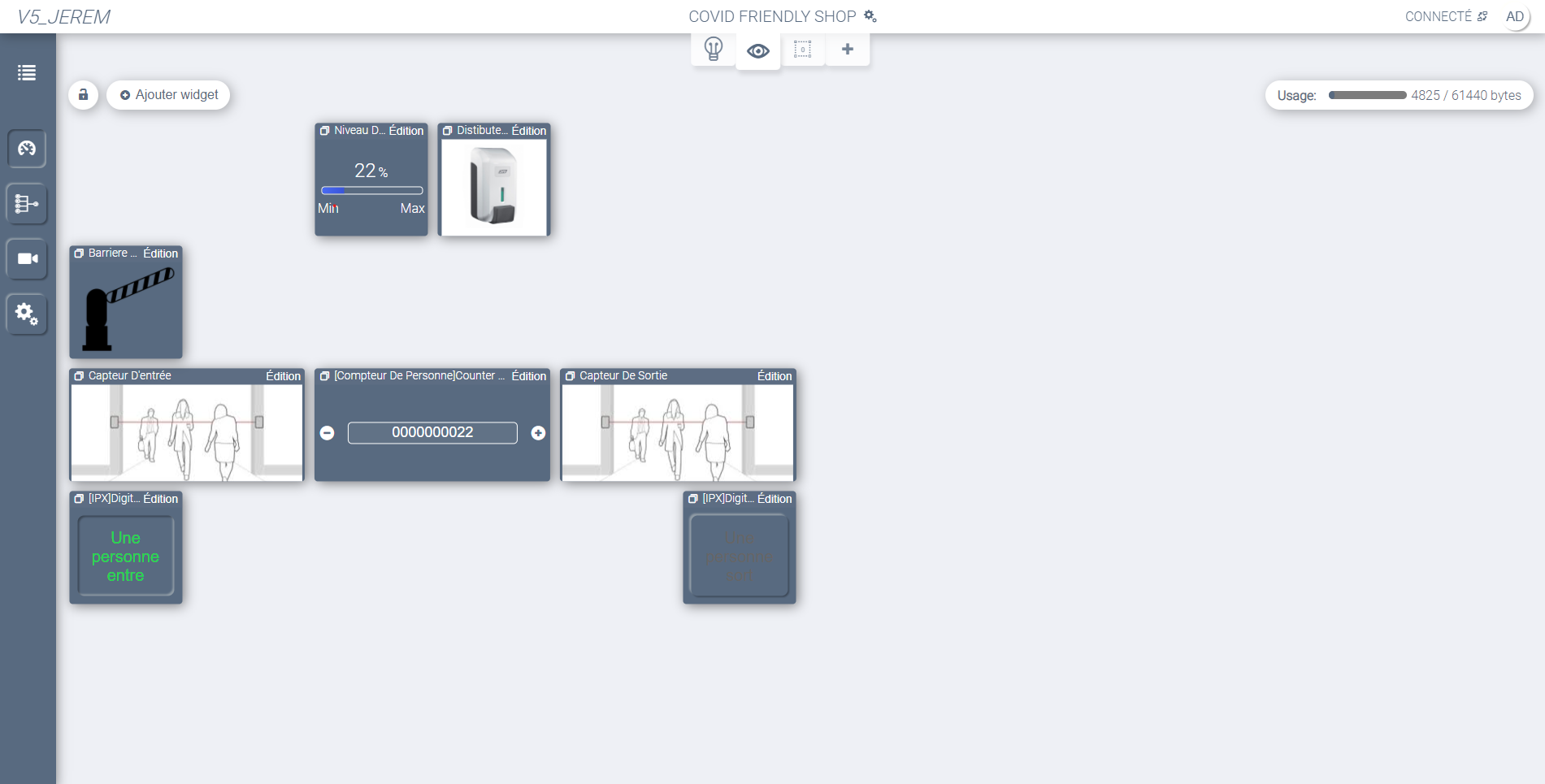
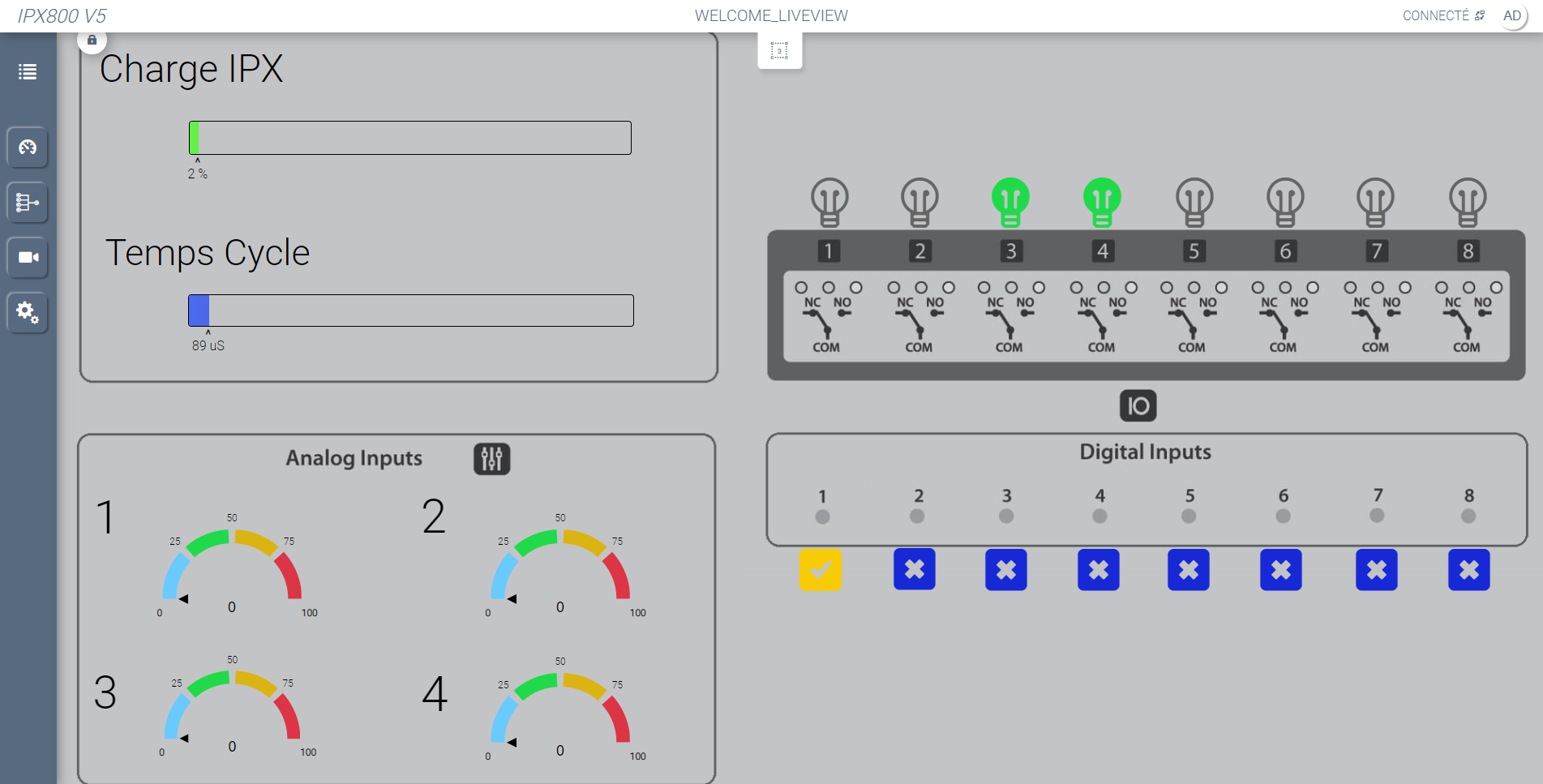
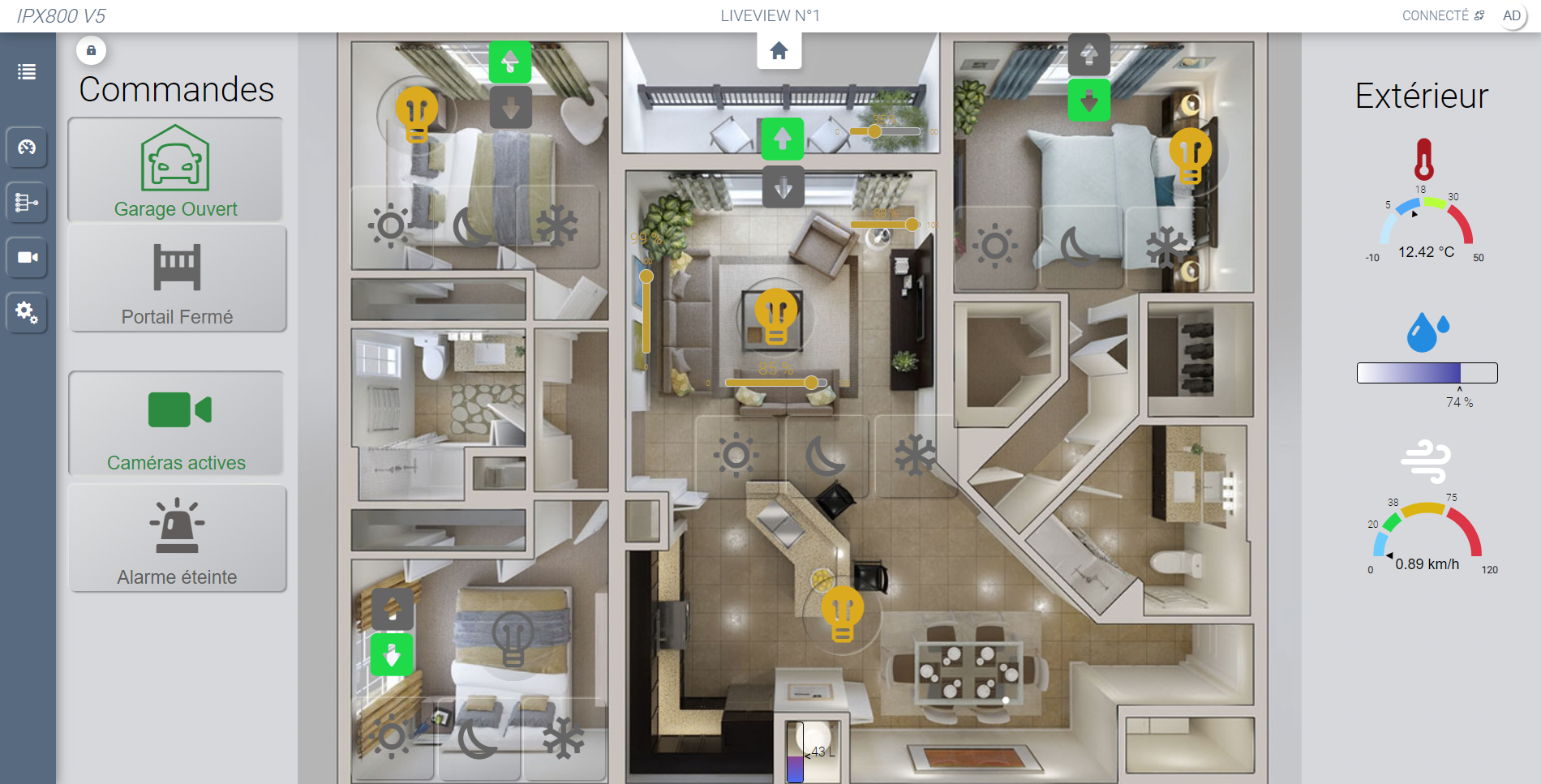
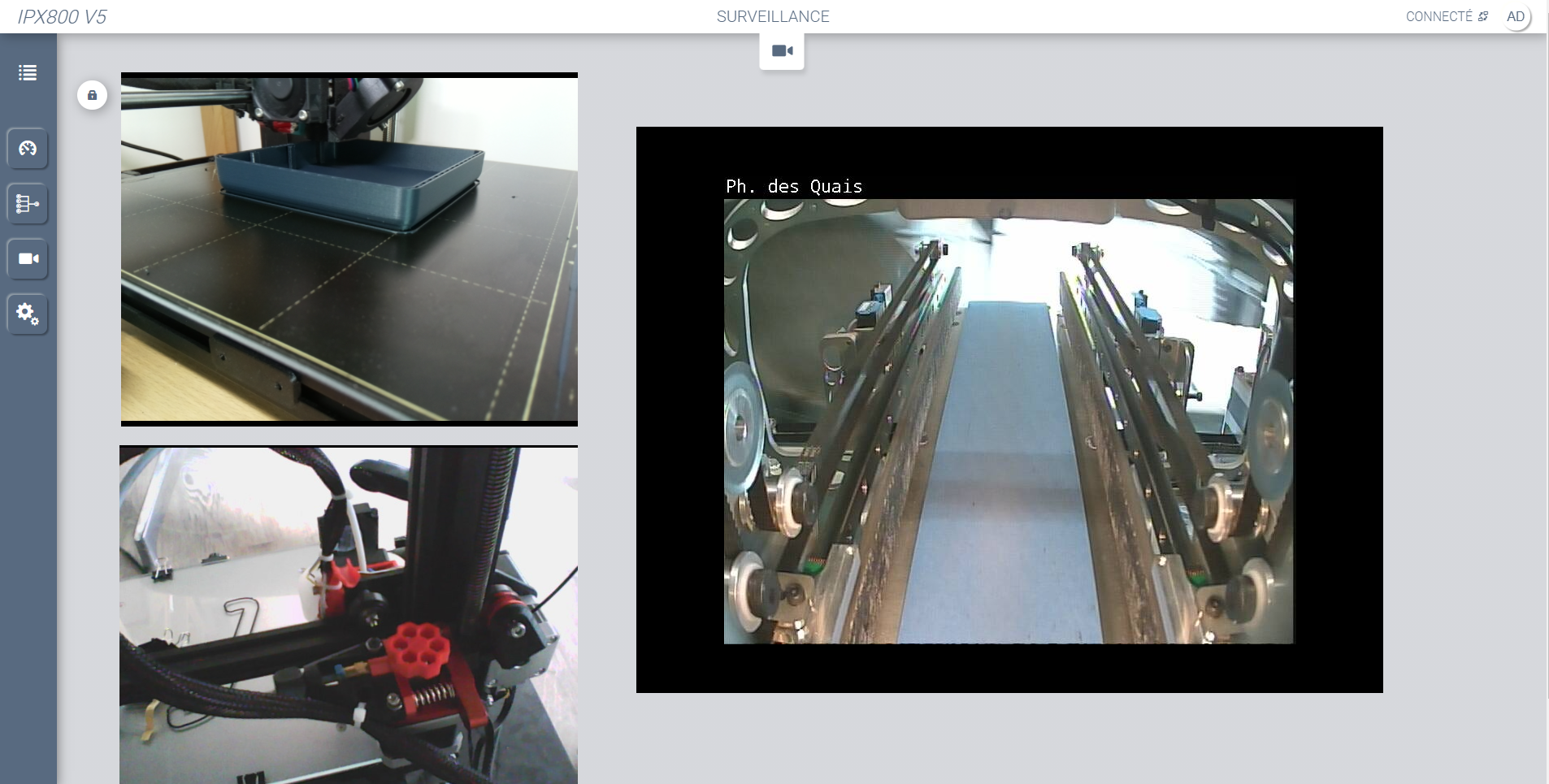
La dernière version de l'IPX800 V5 est téléchargeable sous la forme d'un fichier .ZIP.
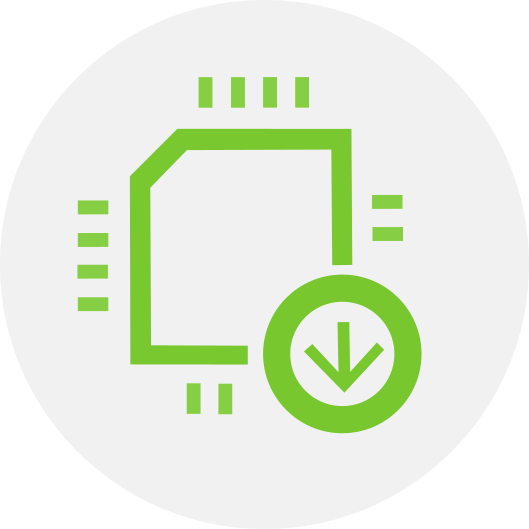
Retrouvez le mode d'emploi de l'IPX800 V5 ainsi que toutes les informations relatives à la sécurité et à la précaution d'usage.
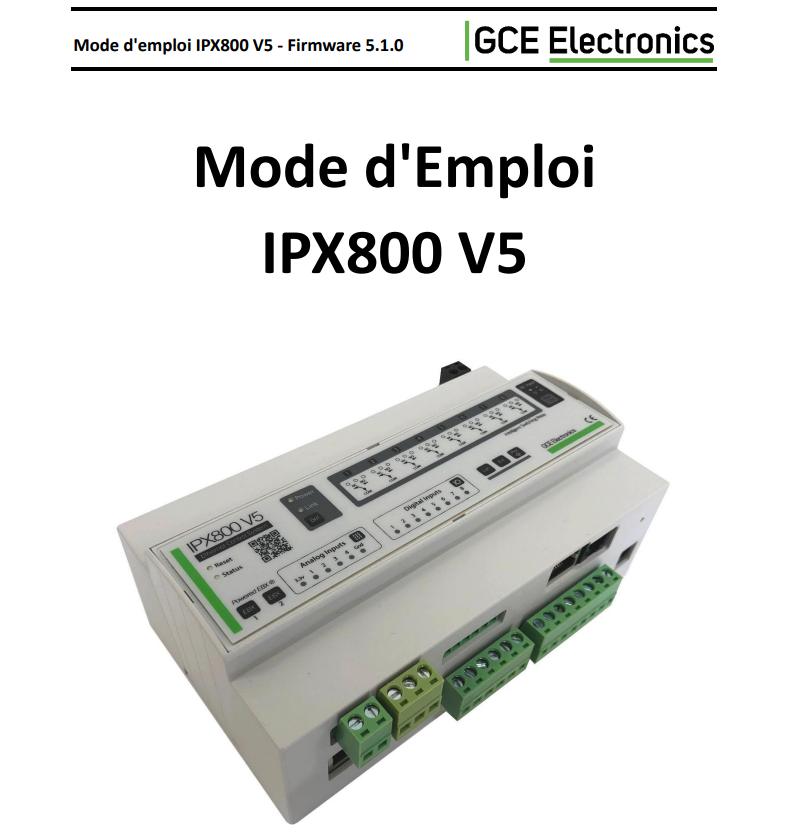
À l'aide de GCE Scan Device, vous pouvez détecter nos produits sur votre réseau.
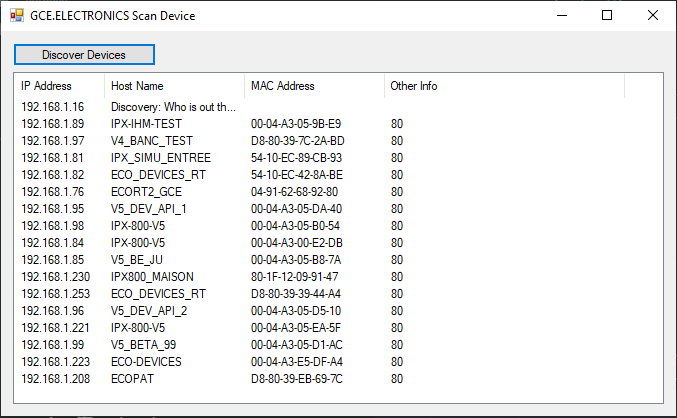
Apprenez à utiliser l'API FullRest de l'IPX800 V5 à l'aide de l'API Deck.
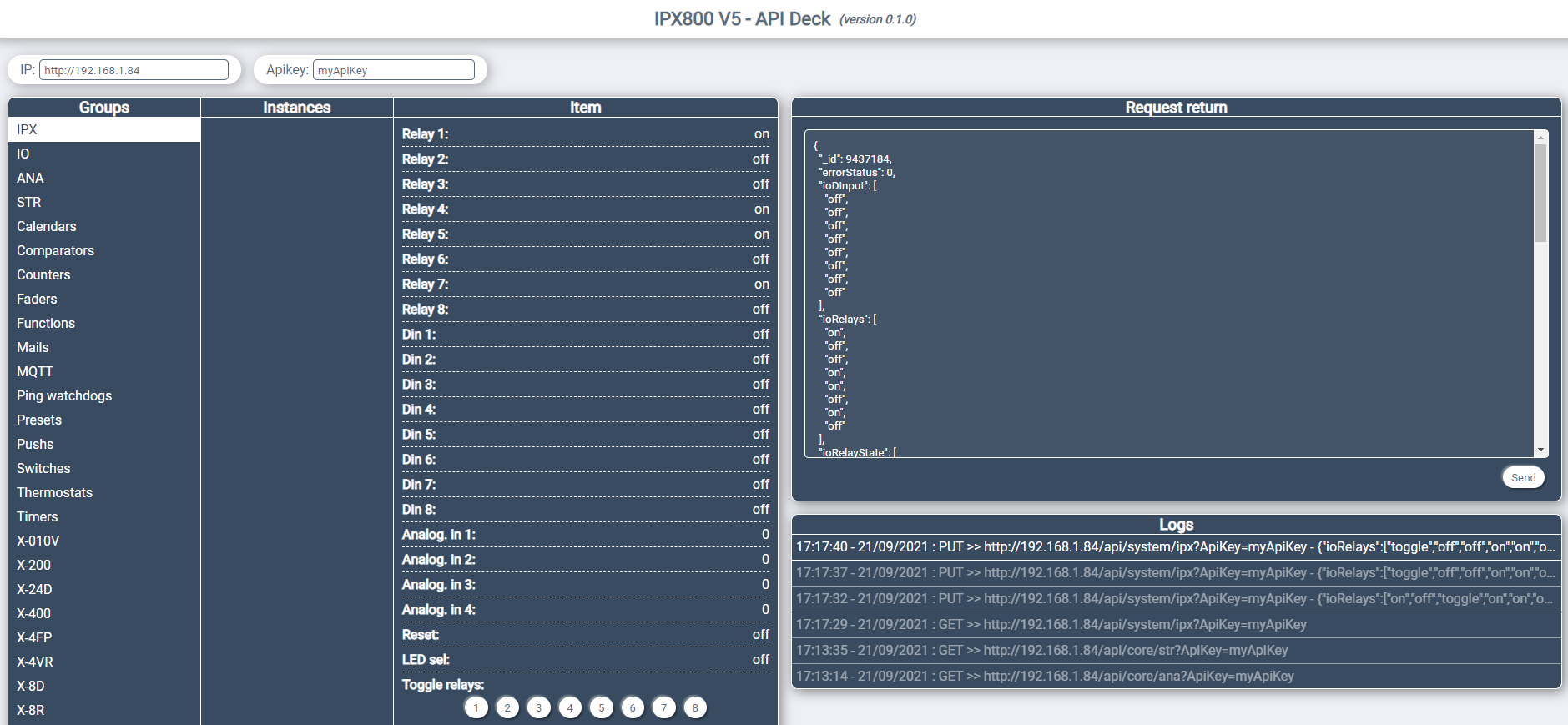
Retrouvez la documentation de tout nos produits sur notre wiki.
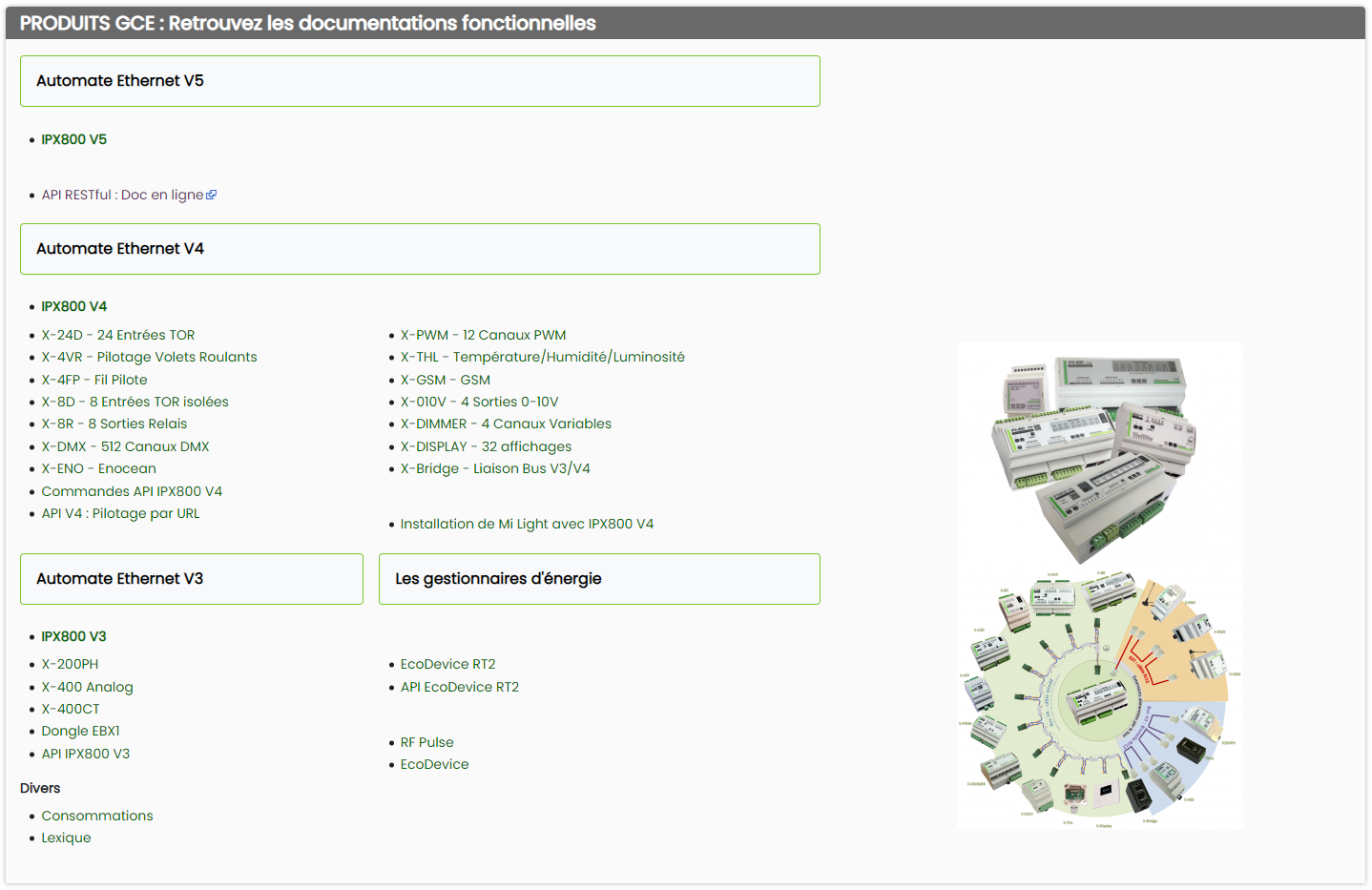
Retrouvez la documentation de l'API des widgets HTML.
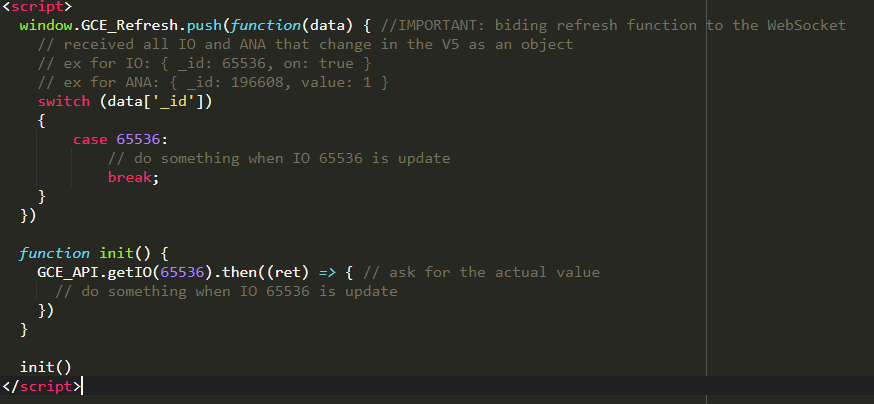
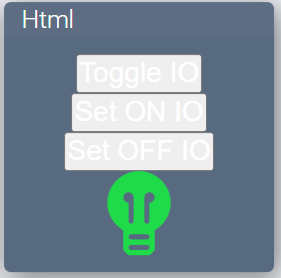
Le plugin GCE IPX800 V5 vous permet de piloter vos IPX800 V5.
Une fois le plugin ajouté et activé, vous disposer d'un paramètre global :
Fréquence en secondes des interrogations
Ce parametre vous permet de définir la fréquence de rafraîchissement des données sur le dashboard. (minimum: 1sec)
Nous allons maintenant paramétrer un équipement.
Pour ce faire, cliquer sur ‘‘Plugins / Protocole domotique / GCE IPX800 V5’’
Puis cliquer sur le bouton en haut à gauche ‘‘Ajouter un équipement’’
Puis saisir le nom de l’équipement (ex. IPX 1).
Puis définir:
Le champ '’IP’’ correspond à l'adresse de votre IPX, vous pouvez indiquer le port directement à sa suite. (ex pour le port 3552: 192.168.1.1:3552
Le champ '’Clef Api’’ correspond à l' "API Key" créé sur l'interface de votre IPX800 V5. (cf: Quick Start Open Api)
Les différentes cases à cocher permettent une génération automatique de commandes.
Lors de la sauvegarde de l'équipement,
si vous avez coché la première case '’Relays Command’’ et bien renseignez votre IP et ApiKey,
8 commandes de type IO action seront créés directement avec les ID.
Attention: Les commandes par defaut ne fonctionne que si la carte répond et que l'id existe.
Exemple: si je coche les cases X4VR, X4VR 0, X4VR 0 Canal1, les commandes relatives au X4VR seront créé si l'ip et l'apiKey sont renseignés et valide et si l'objet X4VR N°0 a été créé.
Vous pouvez utiliser deux types de commandes: IO et Ana.
Chaque commande peut etre de type Action ou Info.
Les commandes IO représentent une valeur Binaire.
Les commandes Ana représentent une valeur Analogique (Numérique).
Chaque commande nécessite l'ID de la donnée sur l'IPX800V5 que vous souhaitez piloter.
Rendez vous dans la page dashboard de votre IPX800 et cliquez sur le bouton "+".
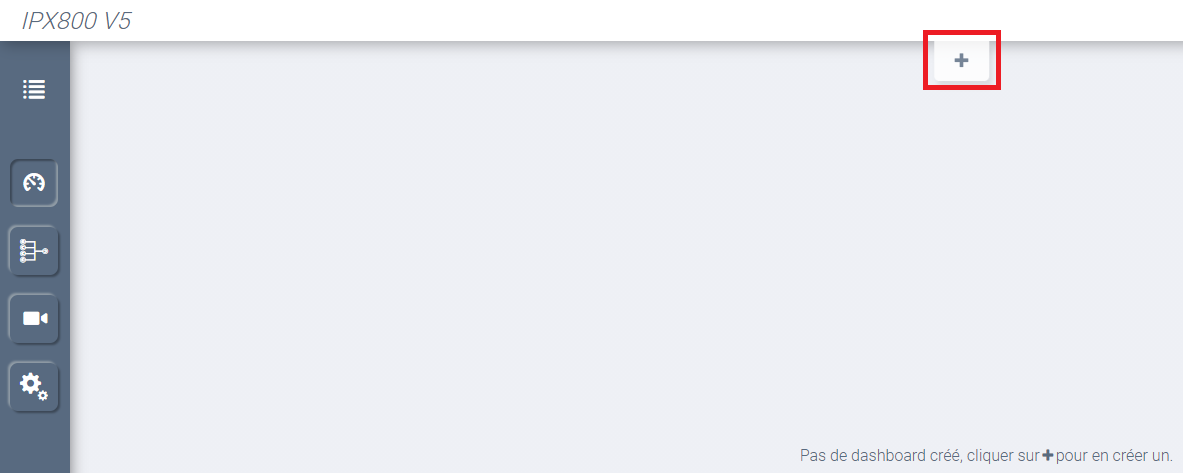
Sélectionnez maintenant le type de dashboard.
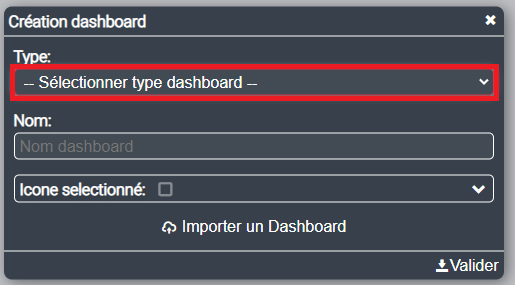
Sélectionnez Dashboard.
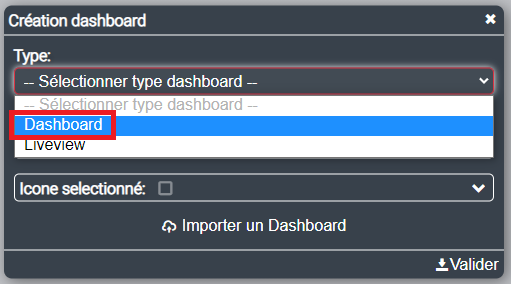
Cliquez sur Importer un Dashboard.
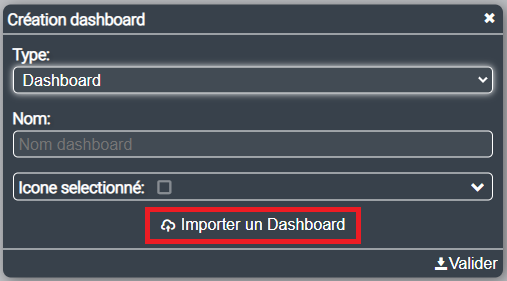
Cliquez sur Choisir un fichier ou glissez déposez votre fichier dans le champ.
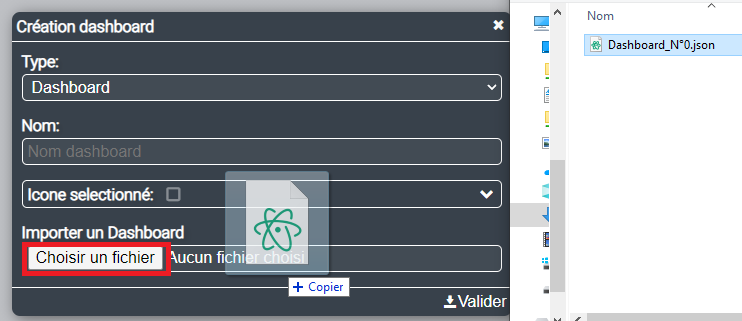
Si vous souhaitez utiliser un nom personnalisé ou une icone, vous pouvez le faire en renseignant le champ correspondant.
Vous pouvez ensuite cliquer sur le bouton de validation.
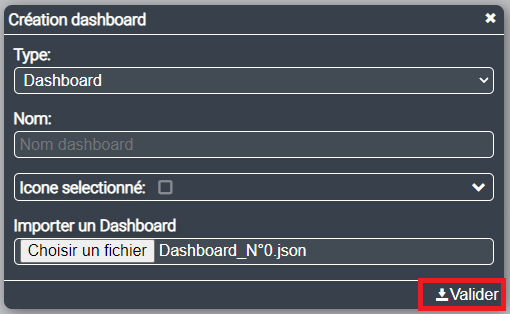
Rendez vous dans la page dashboard de votre IPX800 et cliquez sur le bouton "+".
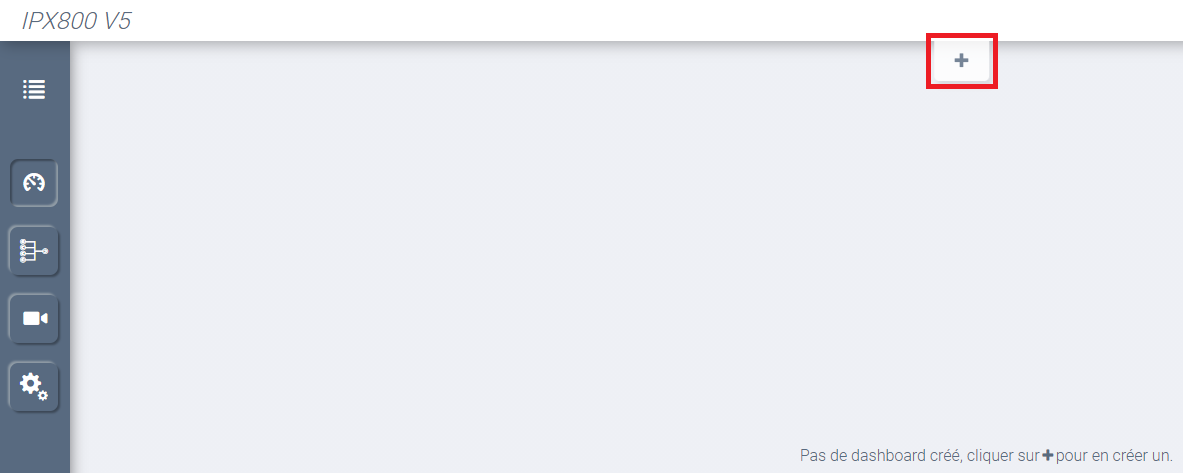
Sélectionnez maintenant le type de dashboard.
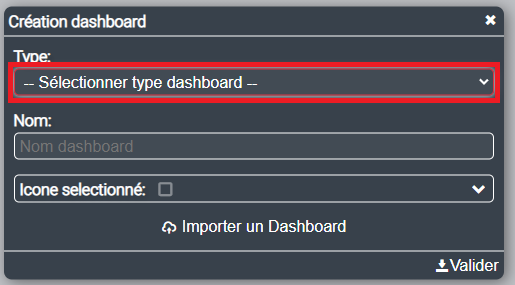
Sélectionnez Liveview.

Cliquez sur Importer un Liveview.
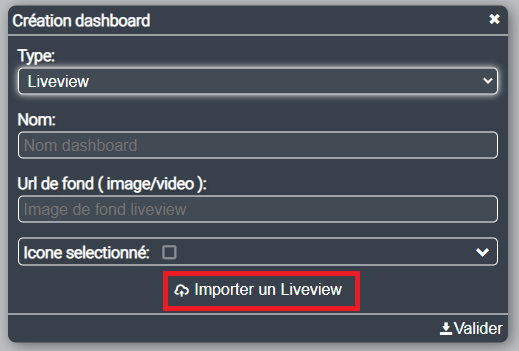
Cliquez sur Choisir un fichier ou glissez déposez votre fichier dans le champ.

Si vous souhaitez utiliser un nom personnalisé, une icone ou une image de fond vous pouvez le faire en renseignant le champ correspondant.
Vous pouvez ensuite cliquer sur le bouton de validation.
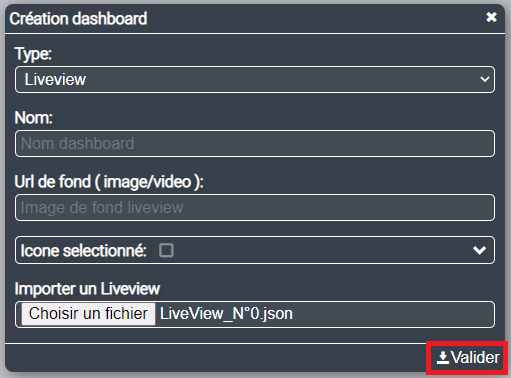
Rendez vous dans la page thème de votre IPX800 et ajouté un nouveau thème.
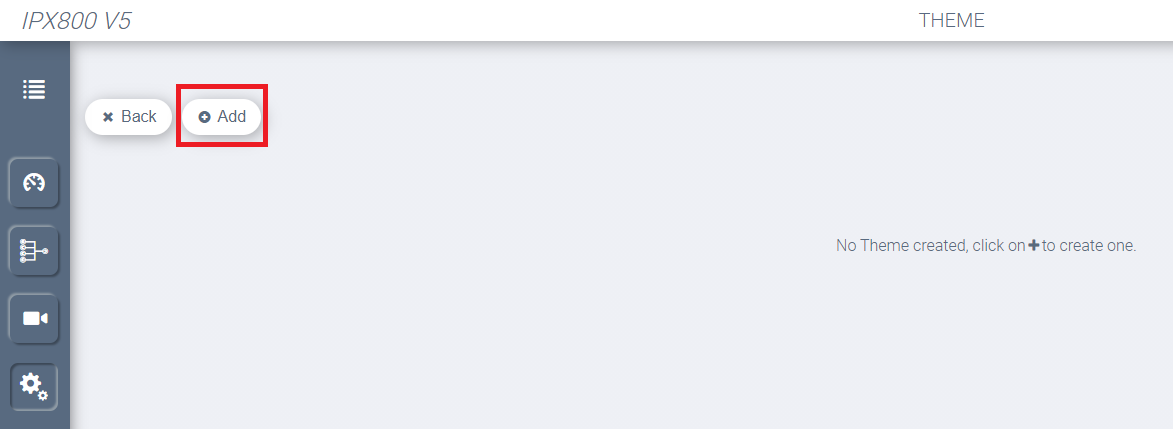
Sélectionnez maintenant la sources utilisé.
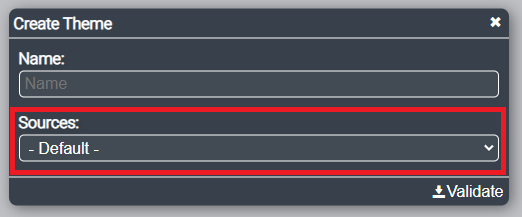
Choisissez Importé un thème.
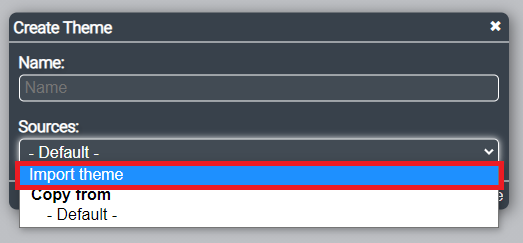
Cliquez sur Choisir un fichier ou glissez déposez votre fichier dans le champ.
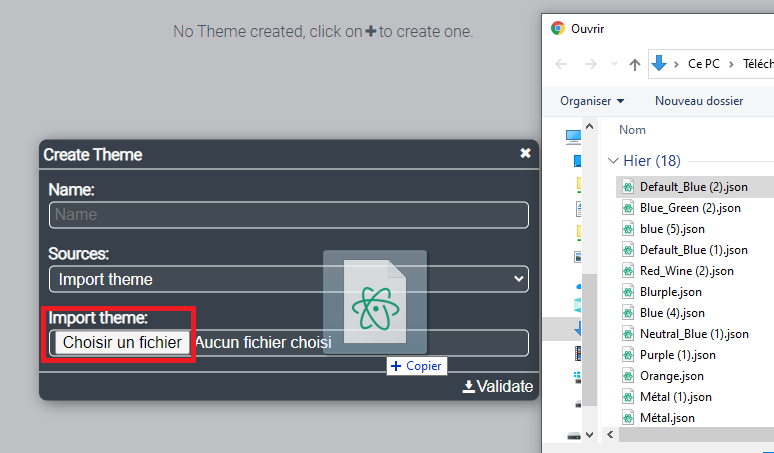
Si vous souhaitez utiliser un nom personnalisé, vous pouvez le faire en renseignant le champ "Nom".
Vous pouvez ensuite cliquer sur le bouton de validation.
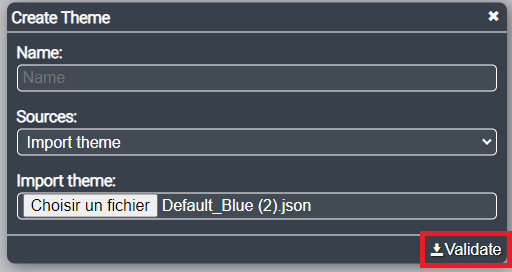
Une fois le thème créé il vous est automatiquement affecté.
Vous pouvez utiliser les autres thèmes en cliquant sur le bouton "Utiliser".
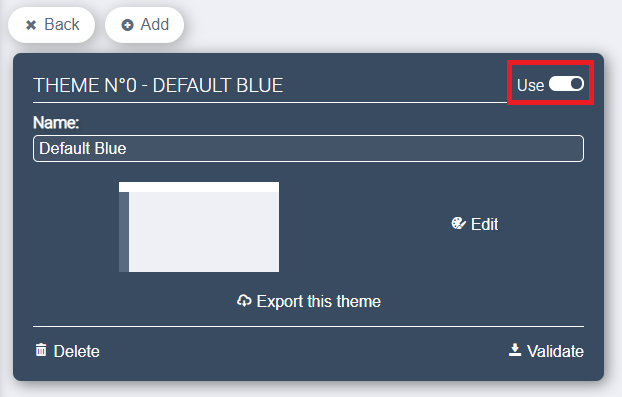
Connectez vous à l'interface de votre IPX avec un compte admin ("root" par défaut).
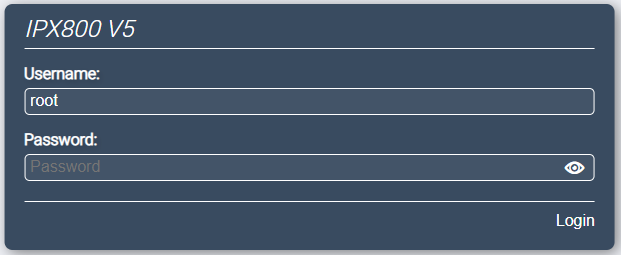
Rendez vous dans la page systeme.
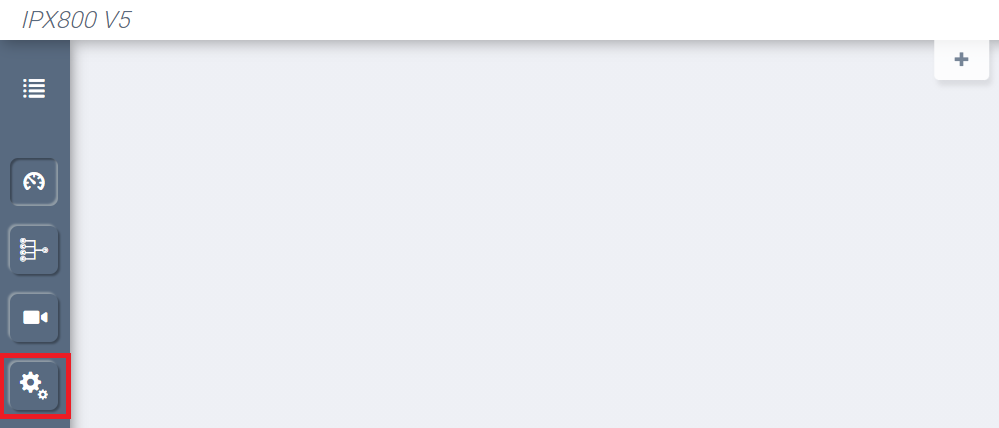
Puis dans la page "SAVE/RESTORE".
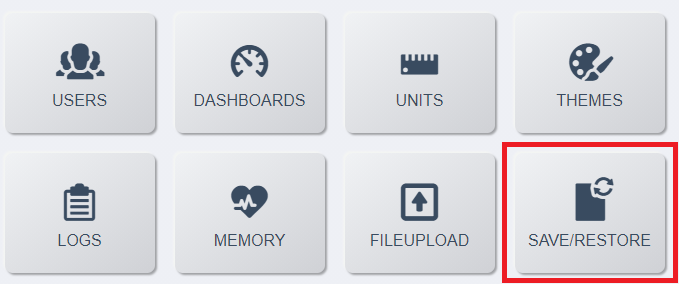
Cliquez sur le bouton "Restore"
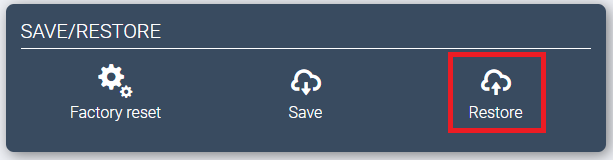
Cliquez sur Choisir un fichier ou glissez déposez votre fichier dans le champ.
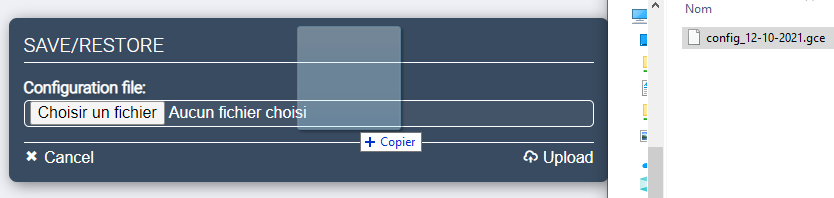
Cliquez sur Upload et attendez l'importation de la config.
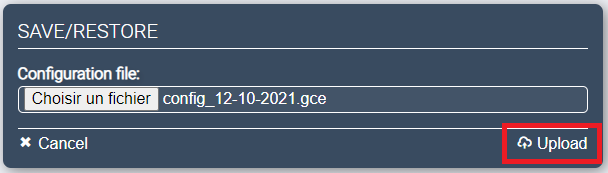
GCE Electronics built the IPX800 V5 app as a Free app. This SERVICE is provided by GCE Electronics at no cost and is intended for use as is.
This page is used to inform visitors regarding our policies with the collection, use, and disclosure of Personal Information if anyone decided to use our Service.
If you choose to use our Service, then you agree to the collection and use of information in relation to this policy. The Personal Information that we collect is used for providing and improving the Service. We will not use or share your information with anyone except as described in this Privacy Policy.
The terms used in this Privacy Policy have the same meanings as in our Terms and Conditions, which are accessible at IPX800 V5 unless otherwise defined in this Privacy Policy.
For a better experience, while using our Service, we may require you to provide us with certain personally identifiable information. The information that we request will be retained by us and used as described in this privacy policy.
The app does use third-party services that may collect information used to identify you.
Link to the privacy policy of third-party service providers used by the app
We want to inform you that whenever you use our Service, in a case of an error in the app we collect data and information (through third-party products) on your phone called Log Data. This Log Data may include information such as your device Internet Protocol (“IP”) address, device name, operating system version, the configuration of the app when utilizing our Service, the time and date of your use of the Service, and other statistics.
Cookies are files with a small amount of data that are commonly used as anonymous unique identifiers. These are sent to your browser from the websites that you visit and are stored on your device's internal memory.
This Service does not use these “cookies” explicitly. However, the app may use third-party code and libraries that use “cookies” to collect information and improve their services. You have the option to either accept or refuse these cookies and know when a cookie is being sent to your device. If you choose to refuse our cookies, you may not be able to use some portions of this Service.
We may employ third-party companies and individuals due to the following reasons:
We want to inform users of this Service that these third parties have access to their Personal Information. The reason is to perform the tasks assigned to them on our behalf. However, they are obligated not to disclose or use the information for any other purpose.
We value your trust in providing us your Personal Information, thus we are striving to use commercially acceptable means of protecting it. But remember that no method of transmission over the internet, or method of electronic storage is 100% secure and reliable, and we cannot guarantee its absolute security.
This Service may contain links to other sites. If you click on a third-party link, you will be directed to that site. Note that these external sites are not operated by us. Therefore, we h3ly advise you to review the Privacy Policy of these websites. We have no control over and assume no responsibility for the content, privacy policies, or practices of any third-party sites or services.
These Services do not address anyone under the age of 13. We do not knowingly collect personally identifiable information from children under 13 years of age. In the case we discover that a child under 13 has provided us with personal information, we immediately delete this from our servers. If you are a parent or guardian and you are aware that your child has provided us with personal information, please contact us so that we will be able to do the necessary actions.
We may update our Privacy Policy from time to time. Thus, you are advised to review this page periodically for any changes. We will notify you of any changes by posting the new Privacy Policy on this page.
This policy is effective as of 2022-07-26
If you have any questions or suggestions about our Privacy Policy, do not hesitate to contact us at contact@gce-electronics.com.
GCE Electronics built the X-Connect app as a Free app. This SERVICE is provided by GCE Electronics at no cost and is intended for use as is.
This page is used to inform visitors regarding our policies with the collection, use, and disclosure of Personal Information if anyone decided to use our Service.
If you choose to use our Service, then you agree to the collection and use of information in relation to this policy. The Personal Information that we collect is used for providing and improving the Service. We will not use or share your information with anyone except as described in this Privacy Policy.
The terms used in this Privacy Policy have the same meanings as in our Terms and Conditions, which are accessible at IPX800 V5 unless otherwise defined in this Privacy Policy.
For a better experience, while using our Service, we may require you to provide us with certain personally identifiable information. The information that we request will be retained by us and used as described in this privacy policy.
The app does use third-party services that may collect information used to identify you.
Link to the privacy policy of third-party service providers used by the app
We want to inform you that whenever you use our Service, in a case of an error in the app we collect data and information (through third-party products) on your phone called Log Data. This Log Data may include information such as your device Internet Protocol (“IP”) address, device name, operating system version, the configuration of the app when utilizing our Service, the time and date of your use of the Service, and other statistics.
Cookies are files with a small amount of data that are commonly used as anonymous unique identifiers. These are sent to your browser from the websites that you visit and are stored on your device's internal memory.
This Service does not use these “cookies” explicitly. However, the app may use third-party code and libraries that use “cookies” to collect information and improve their services. You have the option to either accept or refuse these cookies and know when a cookie is being sent to your device. If you choose to refuse our cookies, you may not be able to use some portions of this Service.
We may employ third-party companies and individuals due to the following reasons:
We want to inform users of this Service that these third parties have access to their Personal Information. The reason is to perform the tasks assigned to them on our behalf. However, they are obligated not to disclose or use the information for any other purpose.
We value your trust in providing us your Personal Information, thus we are striving to use commercially acceptable means of protecting it. But remember that no method of transmission over the internet, or method of electronic storage is 100% secure and reliable, and we cannot guarantee its absolute security.
This Service may contain links to other sites. If you click on a third-party link, you will be directed to that site. Note that these external sites are not operated by us. Therefore, we h3ly advise you to review the Privacy Policy of these websites. We have no control over and assume no responsibility for the content, privacy policies, or practices of any third-party sites or services.
These Services do not address anyone under the age of 13. We do not knowingly collect personally identifiable information from children under 13 years of age. In the case we discover that a child under 13 has provided us with personal information, we immediately delete this from our servers. If you are a parent or guardian and you are aware that your child has provided us with personal information, please contact us so that we will be able to do the necessary actions.
We may update our Privacy Policy from time to time. Thus, you are advised to review this page periodically for any changes. We will notify you of any changes by posting the new Privacy Policy on this page.
This policy is effective as of 2022-07-26
If you have any questions or suggestions about our Privacy Policy, do not hesitate to contact us at contact@gce-electronics.com.
GCE Electronics
9 Rue Jean mermoz
44980 ST LUCE SUR LOIRE
France
Appelez-nous : +33811034813
Écrivez-nous : contact@gce-electronics.com
© 2020 - GCE Electronics™
